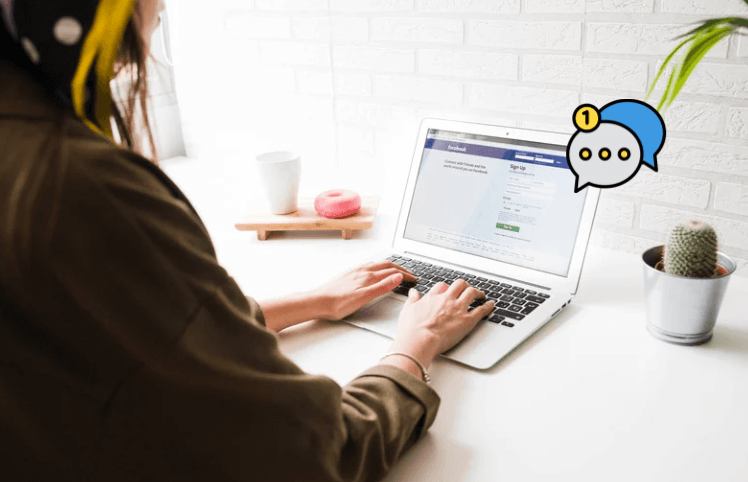
Facebook Prospecting: The Ultimate Guide to Finding Local Businesses
Published
by
Griffin Morris
on
May 1, 2024
What’s the best way to find the owner of a local business? How do most business owners today like to be contacted?
Facebook is often the best social media platform for prospecting local business owners. Less than 10% of local businesses are on LinkedIn, and the owners are more active on Facebook due to their personal and professional profiles.
According to Hubspost’s The State of Marketing 2024, “Facebook, Instagram, YouTube, and TikTok have the strongest ROI — and these align with where marketers are investing in 2024”.

In this article, you will learn more about Facebook Ads and Messenger, how to avoid spam and improve your cold outreach.
Outline:
- What is Facebook Prospecting?
- How to Find Prospects on Facebook?
- How to Avoid Facebook Spam
- 3 Tips to Improve Your Facebook Prospecting
- Conclusion
What is Facebook Prospecting?
Facebook prospecting is the process of turning Facebook users into leads. You can identify people who align with your ideal customer profile, tailor your message to their needs and interests, and foster genuine connections that convert into sales.
The platform is a great option for either advertising or inbound marketing because you can connect with prospects and observe how they interact with friends and family, consume content, and more.
With a good profile, you can prospect on Facebook, build an awesome network, and stay in touch with leads. Even if they’re not ready to buy now, they could be in the future, and you will be top of mind if you interact with their posts and share your news.
How to Find Prospects on Facebook?
Facebook Ads
The ads feature on Facebook is an excellent way to quickly generate leads, especially if you already clearly understand your target audience. Let's explore the key features of Facebook Ads!
Audiences
Facebook Ads have 3 kinds of audiences: Custom, Lookalike, and Saved.
Custom Audiences
With Custom Audiences, you can tap into the data from your existing customers or qualified leads, such as email lists, website visitors, or even past page interactions. This allows you to target people who already know your brand.
Benefits of Custom Audiences:
- Warmer Leads: Since these people are familiar with your business, they're more likely to convert into paying customers.
- Targeted Messaging: Tailor your ads to specific audience segments based on their past interactions (video viewers, past purchasers, form completers, etc.).
Examples of Custom Audience Targeting:
- Users who watched your Facebook or Instagram videos.
- Customers who completed purchases.
- Website visitors who interacted with specific products.
- Users who opened or completed lead generation forms.
- People who visited your physical store (using location data).
Since you'll need existing data to leverage Custom Audiences, this might not be ideal for brand new businesses.
Lookalike Audiences
Lookalike Audiences are like magic for reaching new audiences. Here's how it works:
- Source: Use a high-performing Custom Audience as your foundation (e.g., loyal customers).
- Lookalike: Facebook uses its vast user data to identify new individuals with similar characteristics to your source audience.
These "lookalike" users represent a cold audience – potential customers who haven't interacted with your brand before.
Imagine this scenario:
You run a campaign to collect user-filled contact forms. Create a Custom Audience of users who completed the form. Then, generate a Lookalike Audience based on this group. This expands your reach to new users with a high potential to become leads.
Saved Audiences
Meta Ads Manager lets you save your meticulously crafted audiences for future campaigns. No more redefining filters every time! Once you've built an effective targeting combination, simply save it for easy reuse.
Saved Audience Options:
- Basics: Define location, demographics (age, gender, language), and broad interests.
- Advanced Targeting: Leverage user behaviors, connections, and custom combinations for laser-focused targeting.
Facebook's advertising platform undergoes frequent updates. Saved audience data can become outdated over time. Regularly review and refresh your saved audiences to ensure they maintain their targeting accuracy.
Campaign Objectives
Facebook Ads offers 6 different goals for your campaign:
- Awareness: Introduce your brand to potential customers.
- Traffic: Drive traffic to your website or app.
- Engagement: Encourage interactions with your content.
- Leads: Collect valuable leads for your business.
- App Promotion: Promote app installs and usage.
- Sales: Drive conversions and increase revenue.
Each one has specific CTAs, here are some examples.
Awareness:
- Apply Now
- Contact Us
- Download
- Get Showtimes
- Learn More
- Listen Now
- Send Message
- Book Now
- Call Now
- Download
- Get Directions

Traffic:
- Book Now
- Contact Us
- Donate Now
- Download
- Get Showtimes
- Learn More
- Listen Now
- Request Time
Engagement:
- Like
- Comment
- Share
- Page Like
- Get Directions
- Interested
Leads:
- Apply Now
- Download
- Get Quote
- Learn More
- Sign Up
- Subscribe
App promotion:
- Install Now
- Learn More
- Listen Now
- Play Game
- Show Now
- Sign Up
- Watch More
- Use App
- Book Now
Sales:
- Donate Now
- Download
- Get Showtimes
- Learn More
- Listen Now
- Request Time
- See Menu
- Shop Now
Ad Formats
If you're interested in using Facebook Ads, here are some formats you can add to your campaigns.
- Single image ads
- Video ads
- Lead generation ads
- Carousel ads
- Product ads
Budgeting
Facebook's automated ad delivery system uses machine learning to optimize your budget. This "Campaign Budget Optimization" (CBO) ensures you spend your money where it counts and achieves the lowest cost per acquisition (CPA) for each ad.
Facebook Ads Manager
Another interesting feature is the Facebook Pixel. This valuable tool helps you monitor customer behavior and collect data on your website.
The pixel tracks user actions, allowing you to measure your advertising performance, gauge their response, and create retargeting campaigns. These campaigns reconnect with website visitors who haven't taken the desired action.
Facebook Messenger
Facebook is the hottest prospecting technique right now since it offers high reply rates and a fast path to the decision-maker. Facebook also keeps a score of how quickly the page responds to your message, so they are incentivized to get back to you.
However, many who have jumped on the Facebook messaging trend report being limited to only sending 10 messages a day.
Follow this playbook and you can easily send more than 50 messages per day in less than 30 minutes.
Facebook is relatively strict in terms of limiting your cold outreach on Messenger. You must review all of the guidelines on this page before you start using this channel.
How many messages to send at a time?
Because so many people use Facebook for soliciting, they have built-in protections so that users do not receive an overload of messages.
Once you send (on average) 10 messages in a short amount of time, Facebook will prevent you from sending more because they recognize higher volumes of messages as spam.
You know your messages are getting sent if you see the ‘’Sent” like in the screenshot.

After you hit your limit, your messages will stop being sent, and you will be notified by a red signal or messages like this.

To send more, wait 1 hour. It is best to wait exactly 1 hour before attempting to send more. It may even help to entirely log out of Facebook for 1 hour. Setting a timer is a great way to ensure you don't attempt to send messages again too soon.
After the hour is over, you should be able to send another 10 messages. This can be repeated throughout the day. Some clients report sending over 60 Facebook messages in a day following this method.
Facebook Messenger Templates
We’ve included some templates below to help you visualize what your initial outreach message should look like.
Do you have any plans to relocate or expand? There's a popular shopping center in [Location] looking for a [Category]. I was reading about [Business name] and thought you'd be a fit.
If you use this template, you can copy a version of it with the location and category pre-set. For example, Philadelphia and salon. Then, all you need to do is change the business name each time you send it.
I’m working with a [Value Prop] shopping center in [LOCATION] that has a couple available spaces and I think [NAME OF BUSINESS] would be a good fit. Do you have any plans to relocate or expand to new locations?
In this example, you should pre-set it with a top selling point of your shopping center. Is it high traffic? Mention that. Is it next to a Chick-fil-a? Definitely mention that. The more specific and compelling, the better. But make sure to avoid CRE jargon.
Small businesses don't think in terms of "outparcels" "in-line" or "end-cap".
How to Avoid Facebook Spam
Similar to emails, Facebook has spam filters. If you manage a business page, you can go to your inbox and check it out! You must avoid these spam filters if you want your messages to reach prospects.

They do not publish publicly how spam filters are triggered, but after some research, we know how to minimize the likelihood your messages end up here.
1. Customize every message
This does not mean alternating between a couple of different messages. Ideally, every message has at least one entirely different word. The templates at the end of this guide all include some variables that you should personalize before sending.
2. Avoid links
Similar to email spam filters, sending links raises red flags. Don't send links in the first message. If they reply and ask for a flyer, then it is safe to send them a link.
Pro-tip: if they ask for a flyer, make sure to also personalize your reply and don’t just send the link to the flyer. Also, make sure to follow up later with them about the flyer you sent.
3. Avoid images or media
These are also recognized as spam.
4. Keep your messages short
Long messages are less likely to get replies, and they’re more likely to land you in spam. Aim for no more than 2 sentences.
The final state of a message (before receiving a reply) is that the prospect has viewed the message. When this happens, the grey checkbox will become a mini version of their profile picture.
If you see this, you know your message did not go to spam. In this example, we see the mini profile picture in the bottom right.

3 Tips to Improve Your Facebook Prospecting
1. Build a Powerful Profile
To kickstart your Facebook sales prospecting journey, craft a professional profile that positions you as an expert. This profile should be a digital billboard showcasing your value proposition and credibility.
Include a clear, approachable photo and a compelling headline that grabs attention. Complement this with a relevant cover image that reinforces your brand identity.
Craft a detailed bio that acts as your professional elevator pitch. Incorporate your skills, accomplishments, and relevant interests to demonstrate your depth of knowledge.
2. Engage in groups
Next, leverage the power of Facebook groups! Join communities relevant to your target audience and industry niche. These groups are goldmines for connecting with prospects who share similar pain points and goals.
Don't just jump in with sales pitches. Instead, focus on offering valuable insights, answering questions, and establishing yourself as a helpful resource. Share informative content, participate in discussions, and build rapport with potential customers.
3. Target the Right Prospects with Advanced Search
Facebook's search functionality is a powerful prospecting tool. Utilize the search bar to target prospects based on relevant keywords, phrases, hashtags, or even names.
Refine your search further by leveraging filters based on location, education, work experience, or other demographics.
This laser-focused approach ensures you connect with individuals who are most likely to benefit from your solutions.
Conclusion
We hope this guide helps up your Facebook prospecting game! If you want to take it up another notch, Resquared can help you further optimize your outreach with our integration with Facebook Messenger.
Resquared is the best platform for selling to local businesses. We have data on over 12 million local businesses, email with 2X higher open rates and 10X higher response rates, outreach analytics, connectivity through social media, and more.
You can schedule your demo with our prospect experts team.
If you liked this content, subscribe to our newsletter to receive weekly tips for prospecting local businesses.
Tags:




